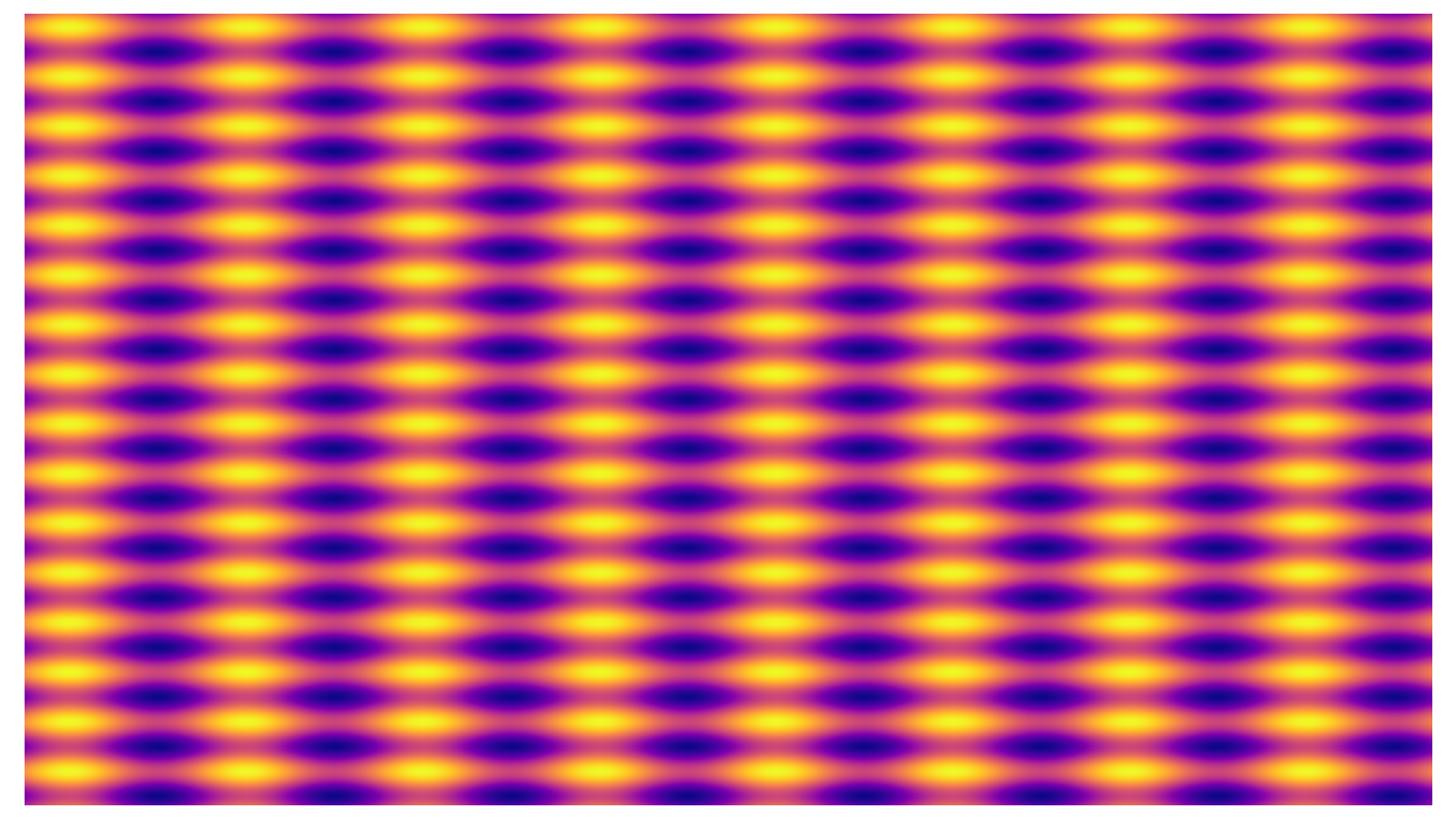The Café That Refused to Close (A True Turning Point)
Picture Lisbon, 2024.
A small café, beloved by locals but losing to rising labor costs and corporate chains, was days away from shutting its doors. The owner, Sofia, didn’t have funds to hire staff—or time to do everything herself. Then she discovered something she didn’t think was possible for a business her size: she built an AI employee.
No coding. No developers. Just the right tools and a clear plan.
Within weeks, this AI was answering emails, managing online orders, posting daily promotions, and even analyzing inventory to prevent shortages. It wasn’t “just a chatbot.” It worked—like a real assistant who never forgot instructions and never slept.
By early 2025, Sofia had cut operational costs by 40% and boosted revenue by 25%. Her competitors—still stuck with manual workflows—closed one by one.
“I didn’t save my café by working harder. I saved it by giving work to something that never gets tired.”
— Sofia Martins, Lisbon café owner (2025)
Sofia’s story is not an exception. It is the blueprint for what’s coming.
- TL;DR: The AI Employee Manifesto
AI employees are digital workers you can build today—no coding required.
They use RAG (retrieval-augmented generation) to access your business data and context prompting to act like a trained team member.
Why now? By 2030, AI could automate 30% of work hours (McKinsey).
Why you? Small businesses that adopt early will own their workflows, while late adopters will pay to rent from big tech.
How?
Define a task.
Store your policies/data in Notion or Airtable.
Connect with ChatGPT + Zapier.
Train it with clear prompts.
Keep human oversight for sensitive cases.
Scale to multiple agents.
Build now, while tools are open and cheap—because soon, big tech will lock it down
Why This Moment Matters (The Stakes Are Real)
The world has been through revolutions before. Machines replaced muscle during the Industrial Revolution. Computers replaced paper during the Digital Revolution. Each shift created winners and losers—but it happened over decades.
This time, the transformation is faster. Artificial intelligence doesn’t just replace tools—it replaces entire tasks, entire workflows, entire departments.
- McKinsey (2024): By 2030, up to 30% of work hours worldwide could be automated by AI.
- PwC (2025): Companies using AI agents already report 4x ROI on automation, plus faster customer service.
- Deloitte (2025): Large firms are embedding agentic AI into their platforms—making it the default worker.
For small businesses, the stakes couldn’t be higher:
- Act early, and you can build workers that scale your growth.
- Wait, and you’ll pay to rent the same tech from big corporations—on their terms.
The question isn’t whether this change is coming. It’s whether you control it—or it controls you.
The Human Dimension (Who This Affects)
This is not just a business story. It’s a human one.
- Small business owners like Sofia finally have tools to compete with corporations.
- Employees will see low-value tasks automated, freeing them to do higher-value work—or forcing them to reskill.
- Entrepreneurs can scale operations without hiring armies of freelancers.
- Policymakers face a race to regulate AI before platforms dominate the economy.
- Lawyers will define liability when AI makes decisions that humans used to make.
- Students and researchers will study this era as the Intelligence Revolution—where labor itself changed forever.
The Big Question: What Is an AI Employee?
Forget everything you know about chatbots.
An AI employee is a digital worker that you train—using your data—to do actual business tasks autonomously.
Unlike automation scripts, it doesn’t just follow rules. Unlike human workers, it doesn’t forget, doesn’t rest, and costs almost nothing to scale.
It does three things exceptionally well:
- Understands your business: It learns from your policies, templates, and workflows.
- Acts autonomously: It handles tasks like answering customers, writing reports, or scheduling posts.
- Scales effortlessly: One agent today, ten agents tomorrow, all working together.
Example:
Your human assistant spends three days compiling sales data.
Your AI employee does it in 30 minutes—then writes a polished summary and drafts next week’s strategy email.
“An AI employee isn’t bought. It’s built. And it’s yours to control—if you act now.”
A Look Back: Lessons From Past Revolutions
History gives us clues about the future.
- Textile Mills (1800s): Machines multiplied output but displaced thousands of workers. Those who adapted to running machines thrived.
- Typewriters to Computers (1900s): Clerks who learned computers became indispensable; those who didn’t were replaced.
- Automation in Manufacturing (1970s–2000s): Robots took repetitive factory jobs; economies shifted toward innovation, design, and management.
Now, AI is doing for mental work what machines did for physical labor.
The businesses that adapt—just like the clerks who mastered Excel—will thrive. Those that don’t will fade.
Why AI Employees Are Different
Unlike machines or software, AI employees learn.
Unlike humans, they scale infinitely.
And unlike past technologies, this isn’t a tool you rent—it’s a worker you build.
In the next part, we’ll explore exactly how to build one—and the secrets agencies don’t want you to know.
The Core Secrets That Power AI Employees (Explained Simply, with Context)
When people hear about AI, they think of “chatbots” or “virtual assistants.” That’s not what this is.
An AI employee is only effective because of two powerful techniques—techniques agencies often hide when they sell “custom AI solutions” for thousands.
1. Retrieval-Augmented Generation (RAG): The AI’s Memory
Imagine asking a new hire a question without giving them the handbook. They’d guess. That’s how most AI works—guessing based on general training.
RAG changes this. It gives your AI access to your business’s brain.
- You store your SOPs, policies, customer FAQs, and templates in a database (Notion, Airtable, Google Drive).
- When a task comes in, the AI retrieves only the relevant piece of information.
- It uses that knowledge to respond—accurately and in your tone.
RAG is like giving your AI a librarian that fetches the right book before answering.
2. Context Prompting: The AI’s Job Training
Even with memory, AI needs clear instructions. This is context prompting—you tell the AI who it is, what it knows, and what it must do.
Example:
“You are the company’s support agent. Using the refund policy provided, write a friendly email to the customer. If the issue is outside policy, escalate it to a human.”
This ensures your AI doesn’t just respond—it responds like your trained staff would.
3. The Automation Layer: The Glue That Makes It Work
AI needs a way to act. This is where tools like Zapier or Make come in. They:
- Watch for triggers (new email, new lead, new order).
- Send the right data to the AI.
- Take the AI’s output (reply, report, content) and execute the next step.
Agencies charge thousands to set this up, but you can do it with drag-and-drop tools.
How to Build Your First AI Employee (With Narrative Flow)
Let’s say you run a small eCommerce store. You’re overwhelmed by emails about shipping times, returns, and product questions. Instead of hiring a virtual assistant, you build an AI employee in five steps:
Step 1: Define the Role Clearly
You decide:
“Handle all customer emails about refunds and shipping using our company policies. Escalate billing disputes to me.”
This clarity is everything. Just like a human hire, your AI needs a job description.
Step 2: Give It a Brain and Memory
- Brain: ChatGPT Pro or Claude (these models reason and write well).
- Memory: Notion or Airtable (store policies, SOPs, tone guides, FAQ answers).
You break policies into small pieces (e.g., “Refund policy – 14 days, no damage”) for easy retrieval.
Step 3: Connect the Memory with RAG
You set up an automation:
- New email → AI retrieves the right policy → AI writes a reply.
Now it’s not guessing. It’s pulling from your rules.
Step 4: Train It with Context
You add prompts:
“You are the customer service agent for [Company]. Respond politely and helpfully. Always reference policy. If issue is outside policy, escalate.”
Suddenly, the AI acts like a real team member.
Step 5: Automate the Actions
- AI writes → Automation sends → Customer gets a personalized response in minutes.
- Complex cases → Escalate to you with AI’s draft attached.
You’ve created an AI employee—without coding, without a developer.
Scaling: The Multi-Agent Future
Once the first task works, you add others:
- Agent 1: Customer service
- Agent 2: Social media posting
- Agent 3: Order analytics
- Agent 4: Content writing
They share one memory, pass work to each other, and operate like a digital department.
This is exactly how PwC and Deloitte orchestrate multi-agent AI for enterprises—but you can do it on a small business budget.
Case Studies: Success and Caution
✅ Success – The Boutique Fashion Brand
- Automated Instagram posting + customer replies.
- Sales grew 30% without hiring a marketing assistant.
- Customers thought they had expanded their team.
❌ Failure – The PR Disaster
- A retailer let AI respond to all complaints without oversight.
- It quoted outdated policies, frustrated customers, and went viral for its mistakes.
- Lesson: Always keep a human in the loop for sensitive decisions.
Law, Ethics, and Policy (For Lawyers and Lawmakers)
Who Is Liable When AI Employees Act?
If AI makes an error—say, issuing an unauthorized refund—who’s responsible?
- Current law: The business owner.
- Future law: May require AI audits to prove decisions were fair and explainable.
Data Privacy and Ownership
AI must use secure storage.
Businesses must clarify who owns the data and decisions. Expect future regulations requiring:
- Transparent data usage
- Logs of AI decisions
Bias and Discrimination Risks
If AI denies leads or mishandles support based on flawed data, lawsuits will follow.
Future compliance will likely include bias testing and algorithmic fairness audits.
Policy Implications: Decisions Governments Must Make
Lawmakers face urgent questions:
- Should businesses disclose when customers interact with AI?
- Should small businesses get AI adoption incentives to compete with corporations?
- Should monopolistic AI ecosystems (Google, Microsoft, OpenAI) face antitrust regulation?
The policies written in the next 5 years will decide whether AI is a small-business ally—or a corporate weapon.
Future Scenarios (What 2027, 2030, 2035 Look Like)
- 2027: AI agents handle 25% of cybersecurity alerts and customer support cases across industries.
- 2030: AI employees become as common as email; businesses without them struggle to survive.
- 2035: Fully autonomous AI teams run businesses end-to-end, raising debates about human oversight and ethics.
Discussion Questions (For Professors and Leaders)
- Should AI employees be classified as “tools” or “digital labor”?
- Who is accountable when AI decisions cause harm?
- Is replacing human roles with AI ethical if it boosts survival?
- Should governments subsidize AI adoption for SMBs to prevent corporate monopolies?
The Coming Platform War: Why Small Businesses Must Build Now
Right now, you can connect tools freely. Zapier talks to Gmail. Make talks to Slack. You control your workflows.
But this openness won’t last.
Big tech—Google, Microsoft, OpenAI—is moving fast to integrate automation directly into their ecosystems. Their goal isn’t just to help you; it’s to own the pipelines of work.
- Today: You can mix and match tools, storing data wherever you want.
- Soon: You may be forced to store everything in their clouds, run automation through their APIs, and pay for every action.
“When platforms build walls, those who haven’t built their own workflows will have no choice but to live inside them.”
For small businesses, this is existential. Build now, while tools are cheap and open.
Why This Is Urgent (The Narrow Window of Opportunity)
Reports paint a clear picture:
- McKinsey: Automation will transform one-third of all jobs by 2030.
- PwC: Businesses using AI agents today already see measurable ROI.
- Business Insider: Big Four firms are racing to dominate AI-based operations.
This window—where small businesses can own their AI—will close as soon as closed ecosystems dominate. The later you start, the more you’ll pay and the less you’ll control.
What You Should Do Right Now (Action Plan)
- Pick one task to automate this week (emails, orders, posting).
- Collect your business knowledge (SOPs, policies) in Notion/Airtable.
- Build an AI workflow using RAG and context prompting.
- Automate it with Zapier or Make—start simple.
- Keep humans in the loop for sensitive decisions.
- Expand with multiple agents as your confidence grows.
- Own your data and logic—avoid locking into a single platform.
This isn’t about hype. It’s about survival.
Voices From the Field (Expert Quotes)
“Automation is essential, but comprehension must stay human.”
— Bruce Schneier, Security Technologist
“Human–AI teams outperform either alone—provided goals are aligned and feedback loops stay transparent.”
— Prof. Daniela Rus, MIT CSAIL
“We’re in an arms race; AI will defend us until criminals train an even better model.”
— Mikko Hyppönen, WithSecure
These experts confirm what small businesses must understand: AI isn’t optional. It’s the next competitive layer.
Looking Ahead: 2027, 2030, 2035 (A Vision)
Imagine it’s 2030.
Your competitors run lean teams, where most repetitive tasks are handled by AI. Their human staff focus on strategy, design, and client relationships. They move faster, cost less, and serve customers better.
You, without AI employees, are paying more, delivering slower, and fighting for relevance.
Now imagine you built early.
Your AI workforce scales with you. You control it. You grow while others fall behind.
The gap between AI-powered and AI-dependent businesses will become unbridgeable.
Conclusion: The Shift of Power
This isn’t just about saving time.
It’s about who controls the future of work—you or the platforms.
Right now, small businesses have an opening. You can build AI employees with open tools, on your terms, for less than $50 a month. Soon, this freedom may vanish.
“The most valuable hire of this decade isn’t a person.
It’s the AI you build yourself.”