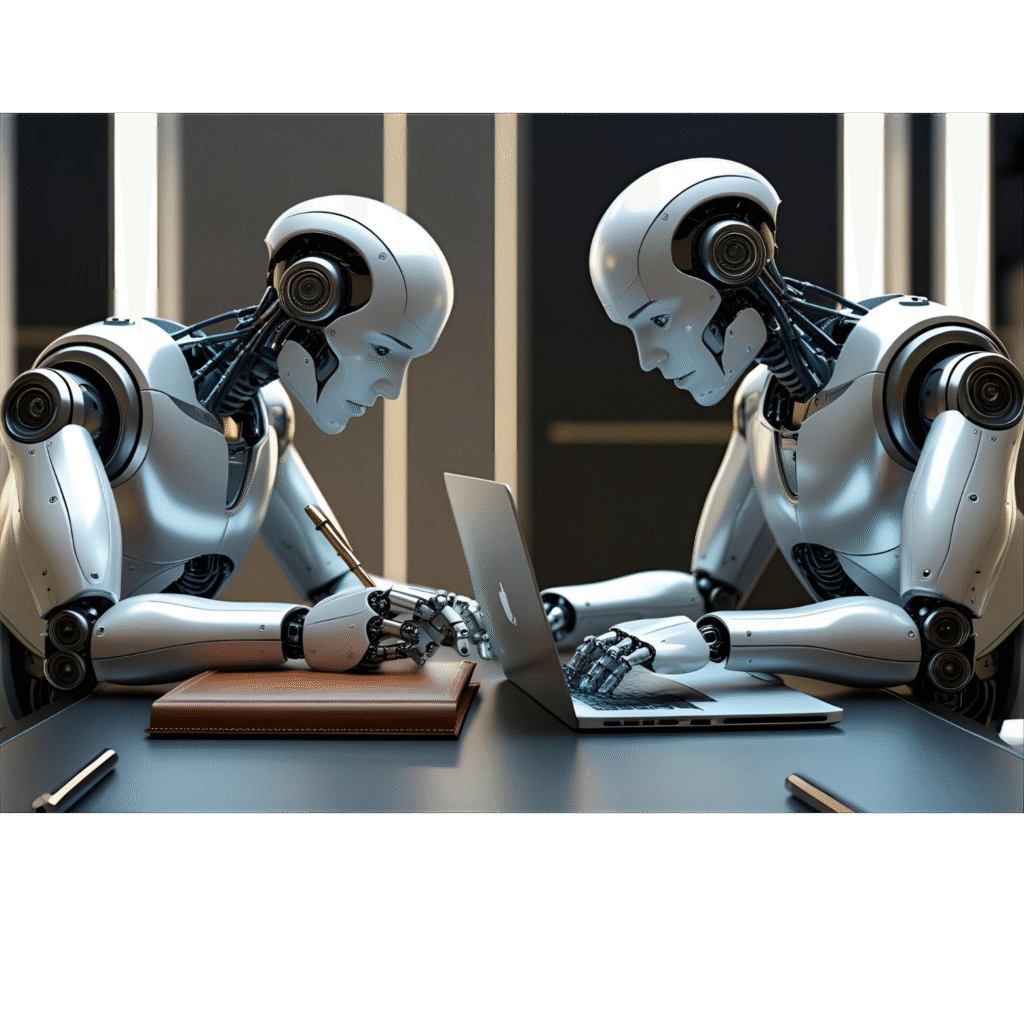A few years ago the idea of a computer suggesting entire functions or writing tests on its own would have sounded like science fiction. Today, it’s a daily reality for thousands of developers. AI coding assistants have become the ultimate pair programmers: they sit in your IDE, learn from your codebase, and offer intelligent suggestions that make you faster and more creative. Whether you’re a seasoned engineer looking to cut through boilerplate or a beginner trying to learn by example, these tools can boost productivity and spark joy. But the explosion of options can also be overwhelming. Which assistant is right for you? How do you use them ethically and safely? And what will the future of software development look like when everyone is working with a machine sidekick? This long‑form guide answers those questions with depth and nuance.
Why AI Pair Programming Matters in 2025
Software is eating the world—again. From banking to biology to art, every industry now depends on code. Yet the demand for software continues to outstrip supply. Studies show there will be millions of unfilled programming jobs in the next decade. Developers are under pressure to deliver features quickly, maintain code quality and adopt new frameworks. AI assistants emerge as a solution to this tension. They automate repetitive tasks, reduce context switching and free developers to focus on design and problem solving. By learning from large corpora of code and natural language, these models can generate boilerplate, refactor functions, write tests and even reason about architecture.
Beyond productivity, AI pair programmers democratise coding. Beginners can scaffold projects without memorising every syntax detail; hobbyists can experiment with languages they’ve never tried. Open‑source maintainers can triage issues faster. Companies see improved developer satisfaction because tedious tasks are offloaded. Yet these benefits come with caveats: assistants can hallucinate incorrect code, perpetuate biased patterns, and leak sensitive information if not used properly. Understanding the landscape is crucial for leveraging these tools responsibly.
What Are AI Coding Assistants?
At their core, AI coding assistants are software agents powered by large language models trained on vast amounts of code and documentation. They predict the most likely lines of code or comments given a context, similar to how autocomplete works on your phone. Many also incorporate analysis of your own codebase, continuous learning and feedback loops. Assistants can be integrated into IDEs like Visual Studio Code, JetBrains suite or through web interfaces. They differ from simple autocomplete by offering multi‑line suggestions, explanations and sometimes the ability to execute tasks on your behalf.
Features You Can Expect
- Code completion and generation: Write partial functions and let the model finish the implementation, from loops to class definitions.
- Test generation: Some tools can write unit tests for your functions or suggest edge cases you might miss.
- Refactoring assistance: Modern assistants can spot duplicated code and propose more elegant abstractions.
- Code review and explanations: Need to understand a legacy method? AI can summarise its purpose or suggest improvements.
- Documentation generation: Generate docstrings, API documentation or README sections from your code.
Each assistant implements these features differently, and some focus on specific languages or frameworks. Let’s explore the leaders of the pack.
GitHub Copilot: The Pioneer with Powerful Agent Mode
When GitHub (owned by Microsoft) launched Copilot in 2021, it felt like magic. Suddenly your editor could suggest not just the next variable name but entire functions. Copilot is powered by OpenAI’s Codex model, which is trained on public code and natural language. By 2025, Copilot has evolved into a fully fledged developer platform, integrating deeply with GitHub and Visual Studio products.
Key strengths:
- Deep integration: Copilot lives inside VS Code and JetBrains IDEs, providing context‑aware suggestions as you type. It can also suggest commands for GitHub’s CLI and help with pull requests.
- Agent mode: A new “agent mode” allows Copilot to take on more complex tasks such as scaffolding an entire microservice, updating dependencies or diagnosing build errors. It chats with you to understand intent and then executes steps on your behalf.
- Productivity gains: According to internal studies, developers using Copilot can complete tasks up to 55 percent faster and report significantly higher job satisfaction.
- Pricing: Copilot offers a free tier for verified students and maintainers, with paid Copilot Pro subscriptions for individuals and Copilot for Business for teams. Subscriptions include enterprise controls like audit logging and legal indemnification.
Considerations: Copilot’s training data has raised questions about intellectual property; users should review generated code and be mindful of licences. It also has a tendency to produce plausible but incorrect answers; pair programming discipline still applies.
Qodo (Codium): Tests, Reviews and Developer Happiness
Qodo, also known by its commercial name Codium, is an assistant that positions itself as a full development partner rather than just an autocomplete tool. Built by Israeli start‑up Codium AI, Qodo emphasises testing and code integrity.
Notable features:
- Test generation: Qodo automatically writes unit tests for your functions, suggesting varied inputs and edge cases. It even highlights missing error handling.
- Code review: The assistant can perform AI‑powered code reviews, catching security vulnerabilities or logic mistakes before human reviewers step in.
- Documentation and explanations: Qodo generates clear docstrings and explains what a block of code does, making onboarding easier for new team members.
- Pricing: Developers can start with a generous free tier; paid plans add more test credits, advanced security scanning and team collaboration tools. Codium also offers a “Teams” tier with enterprise features.
Why consider it: If you’re concerned about maintaining code quality and not just speed, Qodo’s emphasis on testing and review can be invaluable. It may not be as flashy as Copilot’s agent mode, but it adds discipline to your workflow.
Google Jules: Gemini‑Powered and Privacy‑First
Google surprised the developer community by unveiling Jules, an autonomous coding agent built on top of its Gemini language model. Unlike other assistants, Jules doesn’t just suggest code; it can clone your repository into a secure Google Cloud environment, run your tests, update dependencies and submit pull requests. Essentially, it acts like a junior developer trained by Google’s AI research.
What sets Jules apart:
- Autonomy: Jules can undertake multi‑step tasks. For example, you can ask it to migrate a project from Python 3.9 to 3.12. It will spin up a cloud environment, perform the necessary changes, run your test suite and propose a merge.
- Privacy: Google emphasises that Jules keeps your code private. Projects are processed in isolated VMs, and your proprietary code does not leave the environment or contribute to model training.
- Documentation and discovery: Integrated with Google’s search expertise, Jules can pull up relevant docs or open‑source examples to justify its suggestions.
Limitations: Jules is still in beta and only available to select enterprise users as of 2025. There are concerns about vendor lock‑in, since it ties you closely to Google Cloud. Nonetheless, its capabilities hint at where coding assistants are headed.
Tabnine: Privacy‑Focused Predictions
Tabnine is one of the earliest commercial coding assistants and remains popular thanks to its privacy and language support. Rather than sending your code to a central server, Tabnine can run models locally or in a self‑hosted environment, ensuring sensitive code never leaves your network.
Highlights:
- Multi‑language support: Tabnine works with more than 30 programming languages, including Rust, Go, JavaScript, Java, C++ and Python. It also integrates with many IDEs.
- On‑premises deployment: Enterprises can run Tabnine on their own infrastructure, which is critical for industries with strict compliance requirements.
- Code provenance: The assistant tells you whether a suggestion is based on permissively licensed code or generated from scratch. This transparency helps avoid legal pitfalls.
- Flexible pricing: There’s a basic free version with limited suggestions and a Pro tier that unlocks unlimited completions, local models and team management.
If your primary concern is confidentiality or you operate in a regulated industry (finance, healthcare, defence), Tabnine’s self‑hosted option is a compelling choice.
Amazon CodeWhisperer: AWS Integration and Built‑In Security
Amazon CodeWhisperer joined the fray in late 2022 and quickly gained traction among developers building on AWS. It is closely aligned with AWS tooling and emphasises real‑time context, security and language coverage.
Key benefits:
- Seamless AWS integration: CodeWhisperer understands AWS services and SDKs, suggesting not just code but specific resource configurations. For instance, it can generate an IAM policy or scaffold a Lambda function that follows AWS best practices.
- Security scanning: The tool includes a built‑in scanner that identifies vulnerabilities such as SQL injection and buffer overflows. It alerts you immediately when your code may be risky.
- Multi‑language support: Beyond Python and JavaScript, CodeWhisperer now handles Java, C#, Go, Ruby and TypeScript. It also supports infrastructure‑as‑code tools like CloudFormation and Terraform.
- Pricing: There’s a free individual tier with usage limits and a professional plan that offers unlimited code suggestions, security scanning and features like reference tracking. Amazon notes that developers using CodeWhisperer complete tasks 27 percent more likely and 57 percent faster than those without the tool.
CodeWhisperer suits teams deeply invested in the AWS ecosystem who want security and best practices baked into their code generation.
Feature Comparison: Which Assistant Is Right for You?
Choosing among these tools depends on your priorities. Here’s a high‑level comparison to help you decide:
| Assistant | Unique strengths | Ideal for |
|---|---|---|
| GitHub Copilot | Deep IDE integration; agent mode; broad language support; strong community | Developers who want to work faster and experiment with cutting‑edge features. Good for general use across languages. |
| Qodo (Codium) | Automatic test generation; code review; developer happiness | Teams who value quality and testing. Great for professional projects where correctness matters. |
| Google Jules | Autonomous multi‑step tasks; privacy; connection to Google Cloud | Early adopters and enterprise users with complex migration or maintenance tasks. |
| Tabnine | Local/private deployment; code provenance; multi‑language support | Security‑conscious companies and industries with strict data regulations. |
| Amazon CodeWhisperer | AWS‑specific code generation; built‑in security scanning; wide language coverage | Developers building on AWS who need secure, compliant code. |
While this table offers a snapshot, the best way to choose is to experiment. Most tools offer free tiers or trials. Try them on a side project, evaluate how accurate the suggestions are and whether they fit your workflow.
Best Practices: Harnessing AI Without Losing Control
AI assistants are powerful, but they are not infallible. To get the most out of them while mitigating risk, follow these guidelines:
- Treat suggestions as drafts: Never blindly accept generated code. Review it like you would a teammate’s pull request. Check for logic errors, security vulnerabilities and style compliance.
- Mind your data: Avoid using proprietary or sensitive data in prompts. Use assistants in environments that keep code private or choose on‑premises options when necessary.
- Diversify your learning: Don’t let AI suggestions become your only teacher. Continue reading documentation and learning from human peers to avoid reinforcing model biases.
- Give feedback: Many assistants allow you to thumbs‑up or thumbs‑down suggestions. Providing feedback improves the models and tailors them to your style.
- Respect licences: Generated code can include patterns learned from open‑source projects with specific licences. Ensure your usage complies with those licences, and prefer assistants that provide licence metadata.
- Stay updated: AI tools evolve quickly. Keep your assistant updated to benefit from bug fixes, new languages and better models.
Following these practices will help maintain code quality and ensure that AI remains a helpful ally rather than a liability.
Predictions: The Future of Coding with AI
What will software development look like in five years? Several trends are already emerging:
- Full‑stack agents: The agent mode debuted by Copilot and Jules hints at assistants that don’t just suggest code but manage entire development pipelines. They could propose architectures, spin up cloud infrastructure, run tests and even conduct user research.
- Domain‑specific models: We’ll see specialised assistants for fields like bioinformatics, fintech and game development, trained on curated datasets that understand domain‑specific libraries and regulations.
- Real‑time collaboration: Imagine pair programming where your human partner is across the world and your AI partner is integrated into your video call, providing suggestions in real‑time as you brainstorm.
- Better safety nets: As liability concerns grow, companies will demand assistants that guarantee licence compliance, security scanning and reproducibility. Expect more features like legal indemnification and audit trails.
- More accessible coding: Natural‑language programming will continue to improve, enabling people with no formal coding background to build applications by describing what they want. This will democratise software creation but also raise questions about job roles and education.
These trends suggest that, far from replacing developers, AI will become a ubiquitous co‑developer. People will spend less time on syntax and more time on solving problems and communicating with stakeholders. The best developers will be those who know how to orchestrate AI agents effectively.
Conclusion: Code Smarter with the Machines
The world of AI coding assistants is vibrant and rapidly evolving. From Copilot’s agent mode to Tabnine’s privacy‑first design, each tool offers unique advantages. Your goal should not be to pick a silver bullet but to build a toolbox. Try different assistants, understand their strengths and integrate them into your workflow where they make sense. Use them to break through writer’s block, test your assumptions and uncover edge cases. But also maintain your curiosity and keep honing your craft; AI can help you write code, but only you can decide what problems are worth solving.
For more evergreen insights into the history that led us here, revisit our exploration of MIT’s AI legacy and the new Massachusetts AI Hub—a story of pioneers who bet on thinking machines. And if the creative side of AI fascinates you, don’t miss our deep dive into AI‑generated music, where algorithms compose songs and lawsuits challenge the rules.
At BeantownBot.com, we are committed to covering technology with depth and humanity. We’re here to guide you through the hype and help you build an ethical, efficient relationship with the machines that code alongside us. Ready to level up your development experience? Experiment with an AI pair programmer today and share your thoughts with our community.
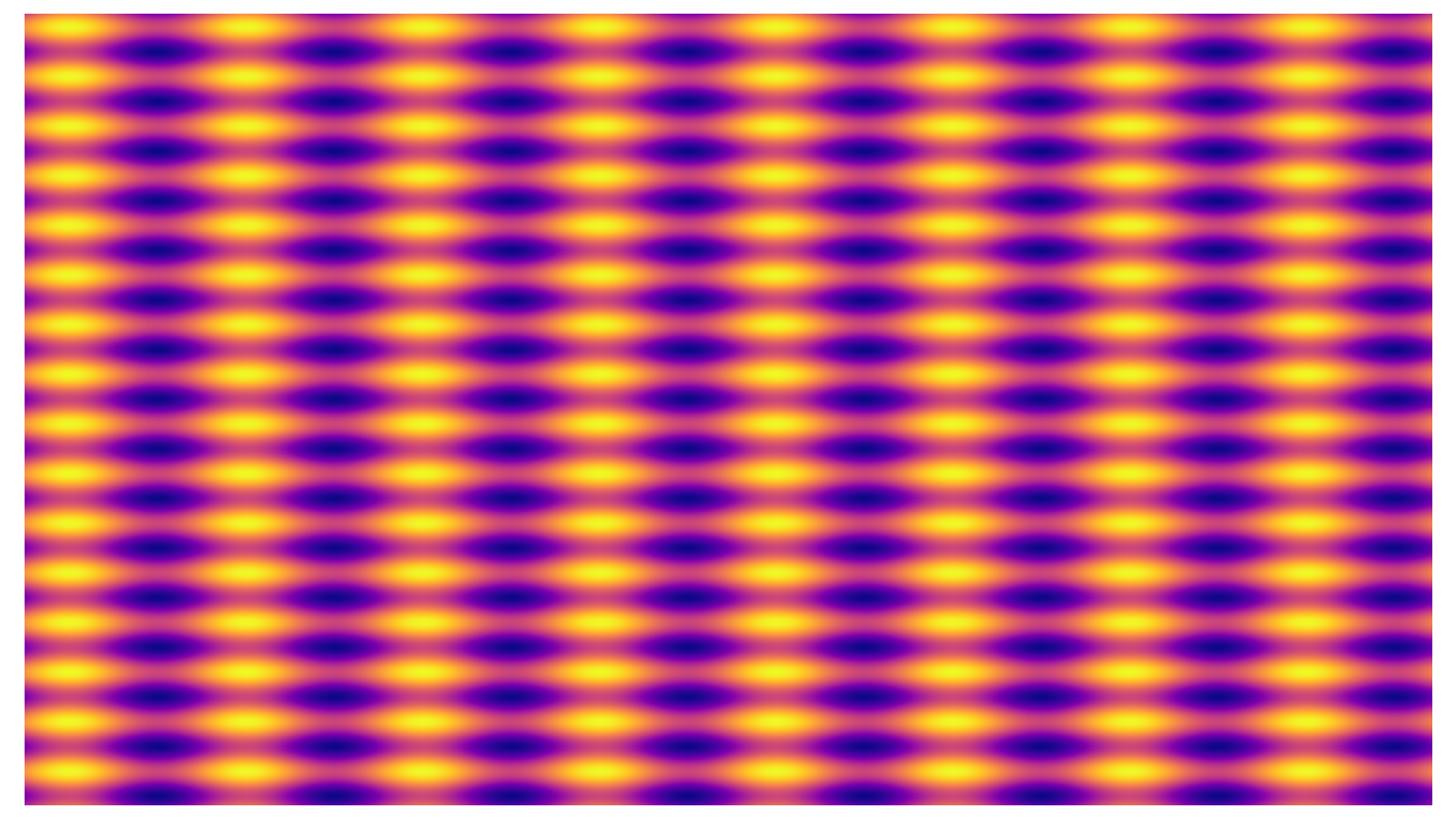

 Read my full ‘Sudowrite Review: How I 10Xed My Writing Output’ here: [
Read my full ‘Sudowrite Review: How I 10Xed My Writing Output’ here: [